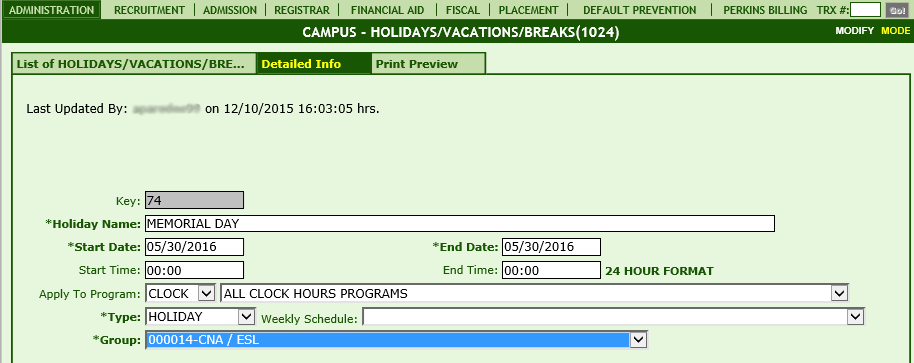
|
Holidays/Vacations/Breaks [1024] |
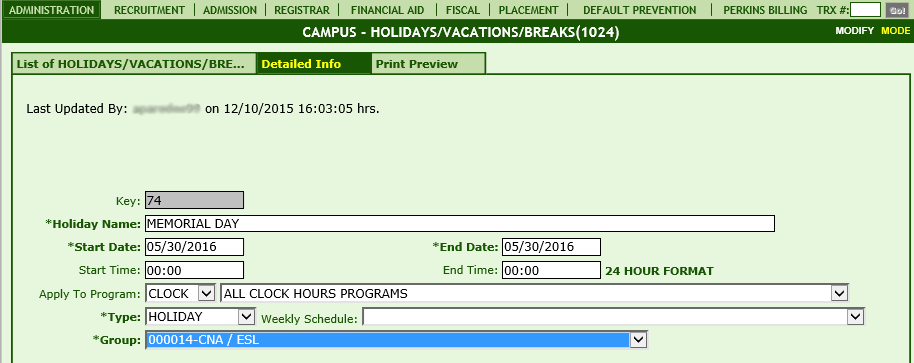
|
Module Description |
|
This module stores all School Holidays, Vacations and Breaks. These scheduled days off MUST be entered in RGM for Non-term programs as they are needed in projecting dates such as Scheduled End Dates, Payment Period Dates, Refund Calculations, Annual Report Data, etc. These Dates can be applied to ALL students enrolled, or to a particular Program, Group or Weekly Schedule. Students are assigned to a Program under Trx 3013/3014, to Weekly Schedules under 3015 and to Groups under 3017. TIP: The Scheduled Hours Calendar Report under Registrar Reports is a great tool for viewing the scheduled hours for EACH day as well as holidays/breaks for each student. |
|
Field |
Description |
|
Key |
Refers to the number sequentially assigned to the record by RGM system |
|
Holiday Name |
Label of Scheduled Days Off |
|
Start Date |
Start Date of the Break |
|
End Date |
Date the Break should End |
|
Start Time |
Start Time of the break (24 hour format) |
|
End Time |
End Time of the break (24 hour format) |
|
Apply To Program |
Select when the Break is only applied to ALL students enrolled in a particular Program |
|
Type |
Specify the Type of Break (Holiday, Break, Non Holiday) |
|
Weekly Schedule |
Select when the Break is only applied to students attending a specific Weekly Schedule |
|
Group |
Select when the Break is only applied to students assigned to a specific Group |
TIP:
ØThe Year is displayed at the TOP, to change the Year, Click SEARCH button at the bottom and enter the Year you wish to Search for, Click FIND.
.png)
ØYou may create Holidays automatically, by clicking the ADD FIXED HOLIDAYS and ADD MOVING HOLIDAYS links. Be sure to ADD these for each YEAR.
.png)
.png)
ØThe Scheduled Hours Calendar under Registrar Reports displays the Scheduled Hours each day, including the Breaks/Holidays:
.png)
.png)